Once we present to you how SchoolMetrix can help your institution, school or college, you can accept our proposal by signing on the papers provided and making the down payment for the installation.
Our Simple & Straightforward Installation Procedure
We understand that trust is a very important factor in building a long-term business relationship with your school. Therefore, we have put together the whole sequence of our interaction with your institution. From the initial payment to the post-setup support, let's take you through a list of what you'll receive as part of the installation of SchoolMetrix.
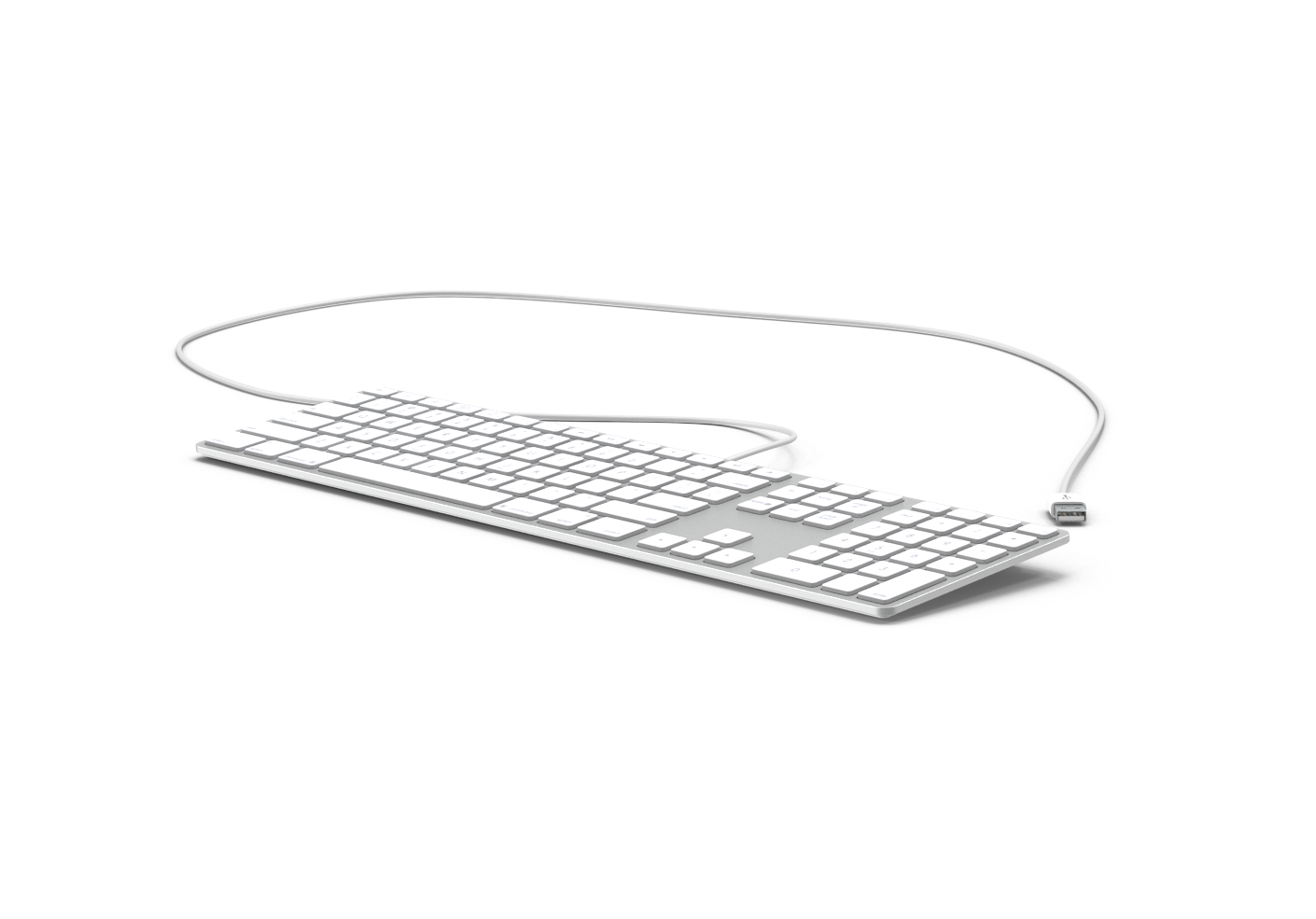
Acceptance & Payment
Sign up On SchoolMetrix
We will then sign your institution up with SchoolMetrix’s database.
Inspection of Compatibility
1. Hardware compatibility with school tech components (CPU, Server, Lan Connection, Router, etc.).
2. Software compatibility (MS office, Operating System, Antivirus etc.).
3. Submission of both Hardware and Software Compatibility report to the school management.
Data Collection
1. Collect the data of Student and Employees (soft or hard copy)
2. Data Entry
Installation
Installing the Software (Desktop) and Hosting the Android and iOS application into the Play Store and Apple Store respectively.
Training
Training Teachers, Accountants, and the Administrators to use the SchoolMetrix application.
Technical Hardware Installation
1. Installation of the Biometric devices
2. Installation of the RFID devices
3. Installation of the GPS devices (For Transportation)
Assigning A Dedicated Resource
1. Communication Training
2. Troubleshooting
3. Issuing the School Metrix devices (Tabs) to the Teachers
Maintenance
Periodical inspection and maintenance of the installations.
Support Systems
1. Dedicated Onsite Resource
2. Remote Support
3. On-call Support
4. Follow up Call and Email

